The third major update, those that include more than just fixes, of Chrome for iOS has made it into the App Store. Working to keep their browser competitive, Google has added Passbook integration, PDF export options, and automatic web page text recognition.
Similar to the option provided in popular booking and membership apps, certain web sites offer the possibility of copying your digital tickets, membership or gift cards, and so on to Apple’s Passbook app in iOS 6 for easy management. Obviously, mobile Safari is able to handle the “Add to Passbook” links, and now, so can Chrome.
Another feature already part of Apple’s iOS web browser, PDF exporting, is also now possible in Chrome. Even though you can view Portable Document Format files within Chrome and most other web browsers, it’s not as efficient or convenient as managing and viewing them within dedicated PDF apps, document editors, and book reading apps. So, we should utilize these third-party apps. To do so, single tap on the fully loaded PDF to display the toolbar, then tap Open In, and select your preferred app.
As the third and final new feature, Chrome v23.0.1271.91 is capable of automatically detecting the text encoding of a web page. When enabled, this feature analyzes the text type to ensure the proper processing of every character. The feature is toggled inside the Content Settings section of general Settings.
Chrome is a universal app compatible with iPad, iPhone, and iPod touch running iOS 4.3 or later, and available in the App Store as a free download.



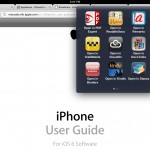

No comments:
Post a Comment