Writing Kit, which was a more than able competitor in the writing apps edition of AppAdvice’s App Showdown, has received another major update.
This new update, which comes nearly half a year after the last major one, delivers a number of notable improvements to the highly rated Markdown and Fountain writing app.
But no doubt the most notable among these new improvements is the “total rewrite” of the app’s Dropbox integration.
Previously, Writing Kit maintained a local copy of your Dropbox folder, which is synced with the servers of the popular cloud storage service. But, apparently, this setup has led to many a “conflicted copy” issue.
And so, the new version of Writing Kit is doing away with this issue by supporting two discrete storage setups, namely, local and Dropbox.
This comes with a little caveat, though. “Your synced Dropbox documents from earlier Writing Kit versions will no longer be kept in sync,” says Writing Kit developer Quang Anh Do. “They have been moved to the local storage so that you can sort them out manually using iTunes File Sharing. This only happens the first time you run the update.”
The other improvements in the new version of Writing Kit are:
- Redesigned document listing with distinct icons
- Recent Documents list: access 10 most recent edited documents on either your device or Dropbox
- Separate Refresh button: this replaces the old hard-to-find pull-to-refresh action
- More reliable syncing strategy: better performance and less conflicted copies
- Faster Preview with bundled MathJax library
- Back, Forward and Open in Browser buttons in Preview screen
- Support for dictionary lookup, Google, Bing, Yahoo search in addition to DuckDuckGo in Quick Research




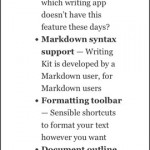

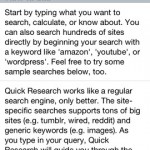
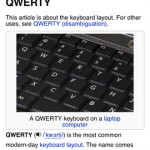





No comments:
Post a Comment