There was a time when screen savers actually served a technical purpose. Without them, computer monitors of yesteryear would have become affected by burn-in. In recent years, however, screen savers have been used primarily for entertainment purposes.
Screenfeeder, which was released earlier this year, and updated recently, takes the screen saver concept and moves it onto iOS devices. Instead of showing vacation photos, however, the $1.99 app shows a slideshow of real-time posts from your social feeds. These include feeds for Twitter, Foursquare, Instagram, Dribbble, and App.net.
Facebook integration has not been included in the Screenfeeder 1.1 release.
Once feeds are assigned, the app displays them, one event per screen, in real time. You can also stream them to your television via AirPlay.
Feed links open within the app. You can also read them via your mobile browser. Additionally, feeds are sharable through Mail, iMessage, Twitter, Facebook, Instapaper, or Pocket.
Despite its sleek design, Screenfeeder isn’t perfect.
In particular, I see little reason to use it on an iPhone, although I do find it magical on iPads. Plus, it is a battery hog. As such, it is best used when connected to a power outlet.
Finally, Screenfeeder continues to leave me wanting for more. In particular, I’d love to see news feeds on my screen saver. Facebook integration would also be beneficial.
Overall, however, I continue to enjoy Screenfeeder and use it everyday.
The universal Screenfeeder app is available for the iPhone/iPod touch, iPad mini, and iPad.


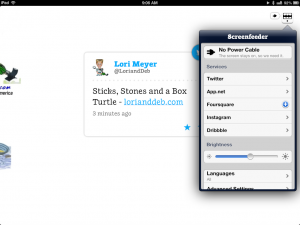

No comments:
Post a Comment