As promised in the recently concluded event held by Apple today, version 3.0 of iBooks has been released in the App Store.
We first heard about the likelihood of this new update a couple of days ago when the accidental mention of “iBooks 3.0” was included in an iBookstore listing.
The update was then confirmed and detailed by Apple CEO Tim Cook intoday’s “little” Apple event.
The new version of Apple’s flagship e-reading app contains a number of substantial improvements.
First, iBooks now lets you see all of your iBookstore purchases in iCloud right on your bookshelf — provided your iDevice is already running iOS 6, that is.
A similar feature has long been in effect in iBooks’ main competitors (Kindle,Nook, and Kobo), so it’s nice to see this finally implemented in the app.
A purchased book that is available for download from iCloud is indicated by, of course, an iCloud icon. Just tap on such a book to download it onto your bookshelf and have it ready for your reading pleasure.
Speaking of reading pleasure, iBooks 3.0 also includes improvements that are aimed at giving you more of that.
The newly updated app introduces a new reading theme called Scroll. As might be expected, this new theme lets you scroll vertically through your books with the flick of a finger.
The app now also lets you share quotes from and notes about a book you’re reading through Facebook, Twitter, Messages, and Mail.
Also, having been able to render text written in different languages, iBooks now also allows you to look up definitions for words in German, Spanish, French, Japanese, and Simplified Chinese. Note, however, that this feature requires iOS 6.
And finally, iBooks 3.0 enables you to receive free updates to purchased books. These updates may include new chapters, corrections, and other improvements.
The newly updated app works nicely on my iPhone and third-generation iPad. And I bet it’ll work just as well on your newly preordered iPad mini.


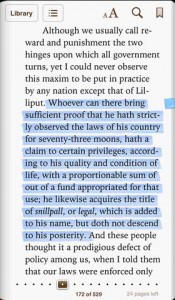
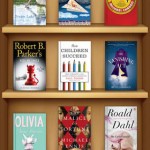

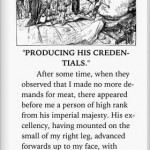
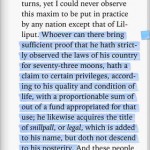
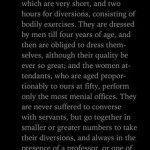

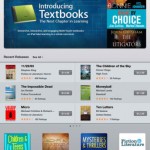



No comments:
Post a Comment