Newsify, a notable contender in AppAdvice’s App Showdown for Google Reader apps, has just received a notable update.
The app, which is something of a cross between Reeder (my favorite Google Reader app) and Flipboard (my favorite social magazine app), has gained quite a few new features and settings.
In its apparent bid to become even more like Reeder, Newsify now supports toggling Readability by simply pinching out in the article view. Frequent Reeder users like me are no doubt already familiar with this gesture feature in the considerably more popular Google Reader app.
In line with this, a new left/right swipe action option to go back/toggle Readability view has also been added to the app’s advanced settings.
Also added in the new version of Newsify is support for sharing through Buffer. In case you’re not familiar with it, Buffer is a social media utility that lets you “buffer” posts and have them automatically shared on your favorite social networks throughout the day.
Other add-ons included in the updated Newsify are:
- Added additional options for Keep Read Items setting
- Added advanced setting to change tap-and-hold action for unread items
- Added advanced setting to mark articles as read manually or when opening the article browser
- Added advanced setting to change article list summary font
- Added advanced setting to show subscriptions when selecting a folder
- Added advanced setting to set default email recipients
- Bug fixes
Designed for both iPhone and iPad, Newsify is available now in the App Store for $0.99.
A recently released free version of the app is also available, but it has a considerably limited feature set. It includes banner ads but excludes night mode, offline image caching, subscription editing, and other significant majors found in the app’s paid version.


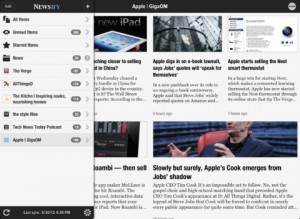


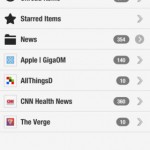







No comments:
Post a Comment