
http://ipa-hunt.blogspot.com/ (Free) by SoThree, Inc. is a new way to get your news if you have no time to read it all.
We all live busy lives, right? As much as we want to sit down and read the news, sometimes the time is just not there. So how else can you get the news during your hectic life? Or perhaps you know someone who is blind, and can’t read the news, but they would like to stay on top of things. Fortunately, Umano is here to help all of us out with getting our daily news fix without much effort.
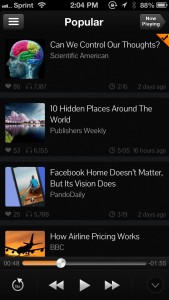
Umano can be used with or without an account. While you can skip the account creation and just use the app, there are some bonus features that are available that will make life easier. If you do decide to sign up, you can also use Facebook Connect to skip the steps.
Once you are in the app, you will be on the Home Feed. This will consist of the latest news that is being served by Umano from various sources. You can tap on the hamburger button in the top left to reveal the side panel navigational menu, where you can switch between Home, Popular, My Playlist, My Likes, and browse by interests (educational, business, lifestyle, scientific, technology, etc.). At the bottom of this menu is where you can invite friends to use the app as well, and you have access to the app settings.
Switching between sections in Umano is simple, and it is a great way to discover news items that will interest you (and who knows what you’ll find). When you find something you want to listen to, just tap on it to view the detail page for that article. Umano will start playback immediately, and you can control your audio experience with the playback buttons at the bottom (play/pause, skip forward, rewind, and go back 15 seconds). The voice is a computerized male voice, but everything is audible, so you won’t have trouble understanding it. You even get a synopsis of the article with the About tab, complete with a link to the full story in the in-app browser. If you want more from the source, you can see the latest in the “More from channel” tab.
Stories can be “liked” by tapping on the button underneath the thumbnail, which will then end up in the “My Likes” section, should you ever need to refer back to it. The news can also be shared with others via email, Twitter, Facebook, Google+, and Evernote.
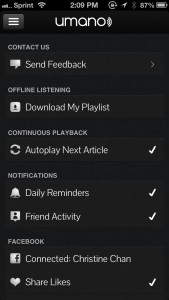
If you are browsing, but don’t feel like listening to the news now, you can always save the news for later, thanks to the playlist feature. To add articles, all you have to do is double tap on them from the story listing. This will save the story for later, and you can even download them for offline access, assuming you have the space for it on your device, of course.
The best thing about this app is the fact that it can be playing in the background on your device. So no matter what you’re doing, if you can listen to something, then you can be using this app to stay on top of the news and current events, and even other fun pieces. You can also get daily push notifications for new stories and friend activity.
I highly recommend this app if you haven’t already checked it out. The background audio and offline access is invaluable, especially for those who commute in the morning. The only quirk is the fact that since it’s a computerized voice, some pronunciations of words may be a little weird. But that’s a very minor flaw, and I’m pretty sure that most of us have already gotten used to this (Siri turn-by-turn directions with street names, anyone?).


No comments:
Post a Comment