
Tempo Smart Calendar has just become even smarter thanks to its latest update.
Last May, the app was updated with, most notably, the ability to invite and add attendees to meetings. Now, Tempo’s latest update improves on that functionality by introducing a new Invite Tray that lets you see and RSVP to all of your pending invites....................
The new update also brings support for setting multiple alerts for a single event and adds more options for recurring events, which are now distinguished with a visual indicator.
Specifically, the additional recurring event options let you set events to repeat daily, weekly, biweekly, every weekday, monthly, or yearly. They also let you include a specific end date or choose to keep a recurring event ad infinitum.
If you can’t see the video embedded above, please click here.
The latest update to Tempo also features support for archived folders in Gmail and, by extension, Mailbox:
- Gmail users: Now the related emails that Tempo finds can include your Archived email folder, in addition to your Inbox and Sent folders. Go to Tempo Setting to turn this on.
- Mailbox users: With Archived email folders indexed, you’re in luck. Zero inbox + related emails = heaven.
Also including various design improvements plus the ability to set the time zone for events happening in other zones, the new version of Tempo Smart Calendar is available now in the App Store for free. The app is optimized for iPhone and iPod touch running iOS 5.0 or later.


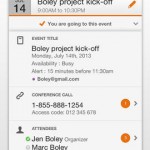



No comments:
Post a Comment